Macheads demonstrates how to install wine on mac. What is wine? Wine allows you to run and install windows program on Intel based machine. This program will work only on Intel and wont work on power PCs,unfortunately. First, we have to install macports which is something similar to installing unix programs on mac. The following are a bunch of requirements in order to install wine - an intel mac, admin account, X code installed, X11 (which comes mostly with intel macs). First of all we have to install mac ports, so go to the link from www.macports.org/install.php., and download leopard(Universal) dmg file. Then open the downloaded file and install it following the instructions provided in the setup process. Once you have finished installation, open the terminal application, Paste the command which will run only if you have root password. Now enter the password. If the command works, it will show the path where mac ports are installed. After installing macports it is easy to install wine. open the terminal, type the command "sudo port install wine". The files will be building and wine will be installed finally. Wine command will work from now on. Now use the command “wine (No capital letters) calc.exe"(an example of running a windows application).The calculator application is run on wine and ready for use. The general syntax for running wine command is "wine {path of windows application}". Most windows executable (.exe files) and a bunch of windows programs can be run on wine. If you want to check update for wine type the following command in the terminal, "sudo port selfupdate && sudo selfupgrade outdated" and it will ask for a password. This will install all updates for macports. This is how we have to install wine and run windows application on wine.
Just updated your iPhone? You'll find new emoji, enhanced security, podcast transcripts, Apple Cash virtual numbers, and other useful features. There are even new additions hidden within Safari. Find out what's new and changed on your iPhone with the iOS 17.4 update.





















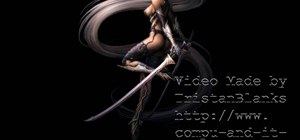



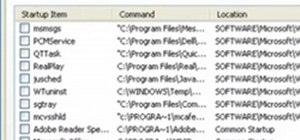
Be the First to Comment
Share Your Thoughts